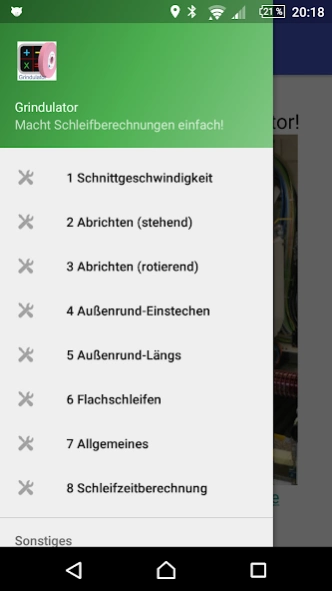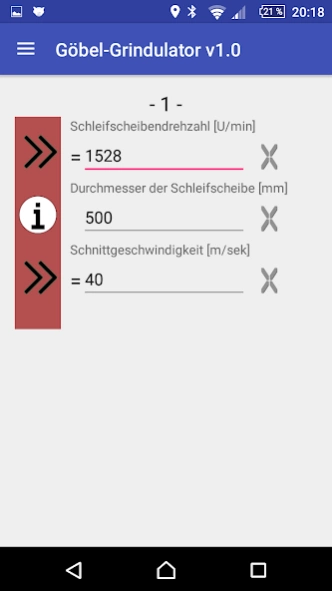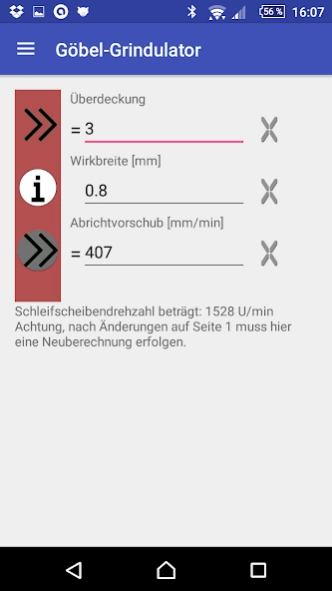Grindulator v1.1 1.1
Paid Version
Publisher Description
Grindulator v1.1 - The Grindulator calculated average data for the grinding and dressing.
Abrichtgeschwindigkeitsverhältnis, contact ratio, removal rate Q'w, ... all in one app?
The app "Grindulator" makes the calculation of average data for the flat and round grinding, and of Abrichtparametern for dressing with stationary and rotating dressing tool very easy on the mobile phone possible.
It therefore represents a useful tool for engineers, technologists, technicians and grinder in daily practice is.
In addition to the frequently used conversion of speeds in peripheral speeds and vice versa the Grindulator offers a lot more calculation options.
In order to design the optimal manufacturing process, it allows you to convert
- Cutting speeds, feed rates, speeds,
- Surpluses during dressing and longitudinal grinding,
- Speed and speed ratios,
- The effective width and the related removal rate Q'w
the flat and cylindrical grinding.
Furthermore cone angle or taper ratios can be converted.
In addition to free "Göbel-Grindulator" this version contains calculations for the required grinding time during grooving, longitudinal and surface grinding.
About Grindulator v1.1
Grindulator v1.1 is a paid app for Android published in the Office Suites & Tools list of apps, part of Business.
The company that develops Grindulator v1.1 is MarM. The latest version released by its developer is 1.1.
To install Grindulator v1.1 on your Android device, just click the green Continue To App button above to start the installation process. The app is listed on our website since 2016-03-09 and was downloaded 2 times. We have already checked if the download link is safe, however for your own protection we recommend that you scan the downloaded app with your antivirus. Your antivirus may detect the Grindulator v1.1 as malware as malware if the download link to mm.grindulator_premium is broken.
How to install Grindulator v1.1 on your Android device:
- Click on the Continue To App button on our website. This will redirect you to Google Play.
- Once the Grindulator v1.1 is shown in the Google Play listing of your Android device, you can start its download and installation. Tap on the Install button located below the search bar and to the right of the app icon.
- A pop-up window with the permissions required by Grindulator v1.1 will be shown. Click on Accept to continue the process.
- Grindulator v1.1 will be downloaded onto your device, displaying a progress. Once the download completes, the installation will start and you'll get a notification after the installation is finished.